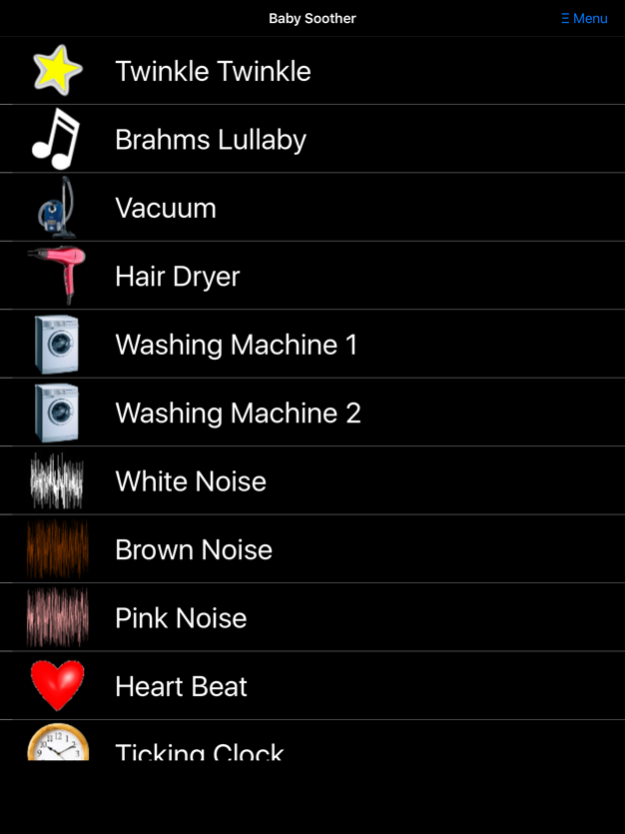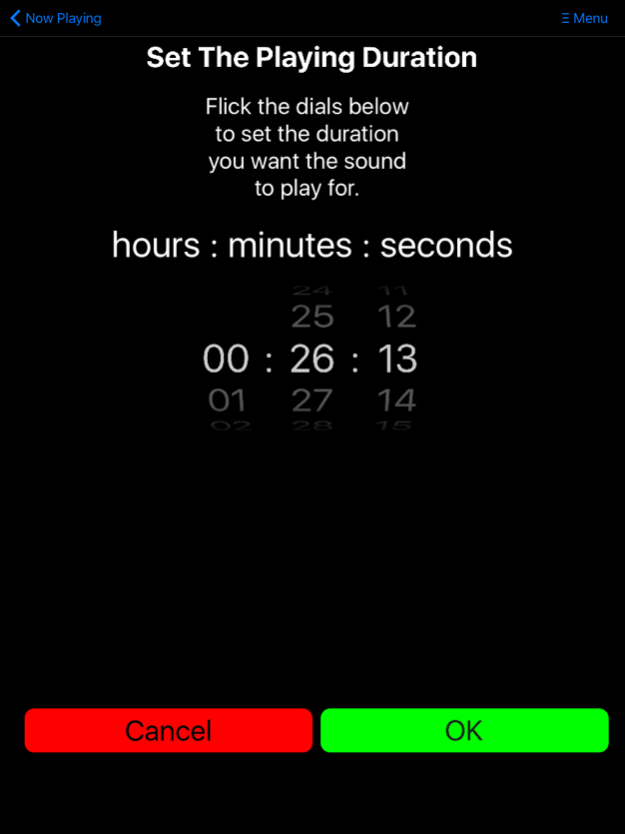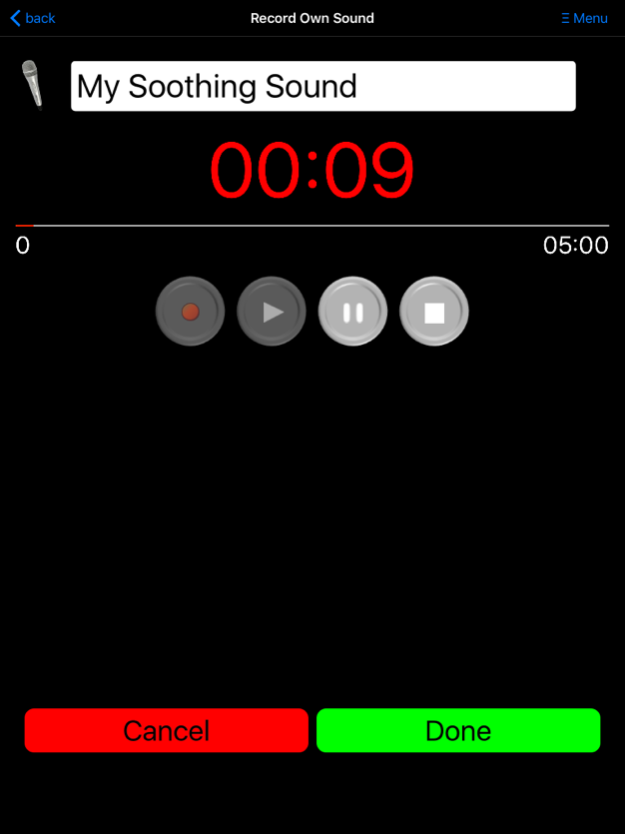Baby Soother appy-now 3.1
Continue to app
Free Version
Publisher Description
Help baby to sleep with the Baby Soother by having your little one’s favourite soothing sounds at your fingertips.
As well as common relaxing sounds and lullabies, the Baby Soother provides a variety of low frequency sounds which are designed to simulate the comfort of the womb environment. These familiar sounds have proven calming effect, can stop babies crying and help them drift off to sleep.
Choose from the different low frequency sounds, relaxing ambient noises or lullaby music. Repeat each sound for your chosen duration.
Soothing sounds include: hair dryer, washing machine, vacuum cleaner, heartbeat, white noise, ticking clock, and lullabies.
If the built in sounds do not calm your little one, you can always record your own from the application.
For further information and more great apps, visit www.appy-now.co.uk.
May 28, 2018
Version 3.1
This app has been updated by Apple to display the Apple Watch app icon.
Changes required for GDPR (General Data Protrection Regulation) for users within the European economic area.
Bug fixes and support for iPhone X.
About Baby Soother appy-now
Baby Soother appy-now is a free app for iOS published in the System Maintenance list of apps, part of System Utilities.
The company that develops Baby Soother appy-now is Nick Fielder. The latest version released by its developer is 3.1.
To install Baby Soother appy-now on your iOS device, just click the green Continue To App button above to start the installation process. The app is listed on our website since 2018-05-28 and was downloaded 3 times. We have already checked if the download link is safe, however for your own protection we recommend that you scan the downloaded app with your antivirus. Your antivirus may detect the Baby Soother appy-now as malware if the download link is broken.
How to install Baby Soother appy-now on your iOS device:
- Click on the Continue To App button on our website. This will redirect you to the App Store.
- Once the Baby Soother appy-now is shown in the iTunes listing of your iOS device, you can start its download and installation. Tap on the GET button to the right of the app to start downloading it.
- If you are not logged-in the iOS appstore app, you'll be prompted for your your Apple ID and/or password.
- After Baby Soother appy-now is downloaded, you'll see an INSTALL button to the right. Tap on it to start the actual installation of the iOS app.
- Once installation is finished you can tap on the OPEN button to start it. Its icon will also be added to your device home screen.